I am trying to add a ssh key to my bitbucket account. I followed the tutorial from https://support.atlassian.com/bitbucket-cloud/docs/set-up-an-ssh-key/ (except that I generate an ed25519 key instead of rsa) and when I run
ssh -T git@bitbucket.org
it returns
ssh: Could not resolve hostname bitbucket.org: No such host is known.
I found that this should be solved by adding the host to the known_hosts file in .ssh folder, but I don't have this file generated.
I also use a vpn and I think this might be a problem, but I don't know how to solve this.