I tried react-input-date-mask to use the input mask for a date in my code like this:
import React from 'react'
import ReactInputDateMask from 'react-input-date-mask';
export default function PartnersDetailsForm() {
const [feildsValue, setFeildsValue] = useState({
name: "",
lastName: "",
birthDate: "",
})
});
const onChangeHandler = (e) => {
let changedValue;
if (e.target.name === "CPF" || e.target.name === "birthDate" || e.target.name === "cell") {
changedValue = e.target.value.replace(/\D+/g, '');
} else {
changedValue = e.target.value;
}
setFeildsValue({ ...feildsValue, [e.target.name]: changedValue });
}
return (
<>
<ReactInputDateMask mask='DD/MM/YYYY' showMaskOnFocus={true} value={feildsValue.birthDate} onChange={(e) => {onChangeHandler(e)}} showMaskOnHover={true} />
</>
)
which is quite similar to this https://codesandbox.io/s/r2f5r?file=/src/App.js:148-185.
But in my code the output is
Why am I getting a window error?