I am trying to do "javac Classname.java" from cmd prompt, and this Classname.java requires Jfreechart libraries/jars, and runs fine if compiled from Eclipse (because project package has jars imported).
But I want to run the file from cmd prompt and its not able to show me the output. It comes with errors like: ("package doesn't exist"), how to fix it? I need the class file and also run JNI commands to create header file.