I have a dataframe with the following columns
[event_number] = the ID of the event
[register_start] = datetime for event start
[register_deadline] = datetime for event registration deadline
[customer_id] = the ID for the customer (participant/register)
[registered_on] = datetime log for the customers registration to the event
I have tried creating a pivot table, but somehow that is not suited for creating my plot. I would like to create a plot where xticks = the register_start and register_deadline range and then be able to plot each registered_on value in between those ranges for a given event.
Then i tried something like this:
`df1.plot(xticks=df1.iloc[1], y='registered_on')`