As a beginner in android development, I am trying to create a layout using ConstraintLayout. I have already created a bottom guideline and want to colorize the space between this guideline and the device bottom. Here is my code:
<?xml version="1.0" encoding="utf-8"?>
<androidx.constraintlayout.widget.ConstraintLayout xmlns:android="http://..."
android:layout_width="match_parent"
android:layout_height="match_parent"
xmlns:app="http://..."
android:orientation="horizontal"
android:background="@android:color/holo_orange_light">
<androidx.constraintlayout.widget.Guideline
android:id="@+id/bottom_guideline"
android:layout_width="0dp"
android:layout_height="0dp"
android:orientation="horizontal"
app:layout_constraintGuide_percent="0.8417" />
</androidx.constraintlayout.widget.ConstraintLayout>
After that code, I obtained the following result:
I tried to colorize the space below the guideline (between the guideline and the device bottom), as the following code can show:
...
<androidx.constraintlayout.widget.Guideline
android:id="@+id/bottom_guideline"
android:layout_width="0dp"
android:layout_height="0dp"
android:orientation="horizontal"
app:layout_constraintGuide_percent="0.8417"
android:backgroundTint="@android:color/holo_green_light"/>
But it did not work. Does anyone know how can I do that?