I am getting an odd error when trying to install TailwindCss into my Rails 7 Ruby 3.1.2 app. I do not understand how to correct this so it compiles / installs properly, any assistance here would be greatly appreciated. Error message below:
Add Tailwindcss include tags and container element in application layout
File unchanged! The supplied flag value not found! app/views/layouts/application.html.erb
Build into app/assets/builds
exist app/assets/builds
identical app/assets/builds/.keep
File unchanged! The supplied flag value not found! app/assets/config/manifest.js
File unchanged! The supplied flag value not found! .gitignore
File unchanged! The supplied flag value not found! Procfile.dev
Add bin/dev to start foreman
identical bin/dev
Compile initial Tailwind build
run rails tailwindcss:build from "."
["/home/starfixx/.rbenv/versions/3.1.2/lib/ruby/gems/3.1.0/gems/tailwindcss-rails-2.0.16-x86_64-linux/exe/x86_64-linux/tailwindcss", "-i", "/mnt/c/code/telipaxx/app/assets/stylesheets/application.tailwind.css", "-o", "/mnt/c/code/telipaxx/app/assets/builds/tailwind.css", "-c", "/mnt/c/code/telipaxx/config/tailwind.config.js", "--minify"]
/home/starfixx/.rbenv/versions/3.1.2/lib/ruby/gems/3.1.0/gems/tailwindcss-rails-2.0.16-x86_64-linux/exe/x86_64-linux/tailwindcss: 1: ELF: not found
/home/starfixx/.rbenv/versions/3.1.2/lib/ruby/gems/3.1.0/gems/tailwindcss-rails-2.0.16-x86_64-linux/exe/x86_64-linux/tailwindcss: 4: Syntax error: word unexpected (expecting ")")
rails aborted!
Command failed with exit 2: /home/starfixx/.rbenv/versions/3.1.2/lib/ruby/gems/3.1.0/gems/tailwindcss-rails-2.0.16-x86_64-linux/exe/x86_64-linux/tailwindcss
Tasks: TOP => tailwindcss:build
(See full trace by running task with --trace)
Thanks in advance for all your suggestions / assistance.