I hide the navigation bar and provide a customized navigation bar. But my list appears below the navigation bar. I want the list to appear below the navigation bar when scrolling.
My desired effect:
Actual effect: Blocked 0
import SwiftUI
struct ContentView: View {
var body: some View {
NavigationView {
TabView {
FirstView()
.tabItem {
Image(systemName: "folder.fill")
Text("Home")
}
SecondView()
.tabItem {
Image(systemName: "folder.fill")
Text("SecondView")
}
}
.navigationBarTitleDisplayMode(.inline)
}
}
}
struct FirstView: View {
var body: some View {
ZStack(alignment: .top) {
List {
ForEach(0..<40, id: \.self) { index in
Text("cell view \(index)")
}
}
.listStyle(.inset)
HStack {
Text("首页")
}
.frame(maxWidth: .infinity)
.frame(height: 44)
.background(.bar)
}
.navigationBarTitleDisplayMode(.inline)
//.ignoresSafeArea(edges: .)
}
}
struct SecondView: View {
var body: some View {
List {
ForEach(0..<40, id: \.self) { index in
Text("FirstView2")
}
}
.listStyle(.inset)
}
}
struct ContentView_Previews: PreviewProvider {
static var previews: some View {
ContentView()
}
}
Please do not add padding to the List. This is a security zone problem.