Given this code:
map <F6> :let $VIM_DIR=expand('%:p:h')<CR>:terminal<CR>cd $VIM_DIR<CR>
I can press F6 and vim automatically open a split with current directory in a terminal.
I would like to change this keymap to something like Control + ~.
What I tried:
map <c+~> :let $VIM_DIR=expand('%:p:h')<CR>:terminal<CR>cd $VIM_DIR<CR>
map <c+`> :let $VIM_DIR=expand('%:p:h')<CR>:terminal<CR>cd $VIM_DIR<CR>
map <C+~> :let $VIM_DIR=expand('%:p:h')<CR>:terminal<CR>cd $VIM_DIR<CR>
map <C+`> :let $VIM_DIR=expand('%:p:h')<CR>:terminal<CR>cd $VIM_DIR<CR>
with none working.