I have these as strings: { column01 \ column02 \ column01 }(for other countries { column01 , column02 , column01 }). I want them evaluated as a array as if copy pasted.
The array string range is created automatically, based on the selection of the user. I created a dynamically personalized dataset based on a sheet studeertijden named. The user can easily select the wanted tables by checkboxes, so by Google Sheets ARRAY range (formula). I try to copy these content to an other sheet ... to make the required data available for Google Data Studio.
The contents of page studeertijden is NOT important. Let's say, a cell in 'legende-readme'!B39 returns a string with the required columns/data in a format like this:
{ studeertijden!A:A \ studeertijden!B:B}
If I put this in an empty sheet, by copy and paste, it works fine :
={ studeertijden!A:A \ studeertijden!B:B}
How can it be done automatically???
my first thought was by indirect ...
What I've tried(Does NOT work):
Cell 'legende - readme'!B39 contains:
{ studeertijden!A:A \ studeertijden!B:B}
=indirect('legende - readme'!B39)
returns :
#REF!- It is not a valid cell/range reference.
={ indirect('legende - readme'!B39) }returns :
#REF!-It is not a valid cell/range reference.
={'legende - readme'!B39}
returns :{ studeertijden!A:A \ studeertijden!B:B}
Note : For European users, use a '\' [backslash] as the column separator. Instead of the ',' [comma].