I can't connect to my local SQL Server Express instance via Entity Framework. When I try to run the update-database command, I get this error message.
Login failed for user ''. Reason: An attempt to login using SQL authentication failed.
Server is configured for Integrated authentication only.Error: 18456, Severity: 14, State: 58.
From what I understand, Visual Studio is attempting to log in to SQL Server via a user account even though I've requested that Windows authentication is used in the connection string.
I can still access the server via SSMS.
What I've tried. None of which helped
- Different variations of the connection string
- Opened port 1433
- Created a test UDL file to test the connection.
- A clean reinstall of SQL Server Express (not sure I managed to clean up all the files)
- Checked the SQL Server browser is running
- Checked server instance is running
- Enabled TCP/IP & named pipes
- Tried connecting via tcp which works
- Added
Integrated Security=SSPIto connection string - Changed server to accept Windows authentication and SQL Server authentication.
- Restarting PC
This is a new laptop on windows 11, I don't know if that is causing any issues as I've never had an issue with this process on Windows 10.
I seem to have two instances; .\SQLEXPRESS & (localdb)\\MSSQLLocalDB I'm not sure if this is causing some conflict or if this is the intended behaviour.
Here is the connection string, I pulled this from the server explorer within Visual Studio so I am pretty sure this is correct. On top of that, I have tried numerous variations of this to attempt to fix the issue
"DefaultConnection": "Data Source=LAPTOP-51LB4QTQ\\SQLEXPRESS;Initial Catalog=MicroBlog;Integrated Security=True;Connect Timeout=30;Encrypt=False;TrustServerCertificate=False;ApplicationIntent=ReadWrite;MultiSubnetFailover=False"
This is where I get the connection string in my Program.cs file
builder.Services.AddDbContext<BlogContext>(opt => opt.UseSqlServer(builder.Configuration.GetConnectionString("DefaultConnection")));
var app = builder.Build();
At this point I'm completely lost, I've read a lot of articles but have not come across any fixes. I'm not a dba just a programmer so have limited knowledge of this side of SQL Server.