
 I cant run my programm because nltk module is missing but i just intstalled it and it just right here in the folder
I cant run my programm because nltk module is missing but i just intstalled it and it just right here in the folder
I tried to reinstall my python, and tried to change python interpreter but nothing worked

 I cant run my programm because nltk module is missing but i just intstalled it and it just right here in the folder
I cant run my programm because nltk module is missing but i just intstalled it and it just right here in the folder
I tried to reinstall my python, and tried to change python interpreter but nothing worked
How have you actually installed nltk?
You can check if it's actually installed with pip freeze.
What might be happening here is that you could have another version of python installed, so make sure that you actually call the same interpreter for checking and installing with pip, in your case E:/pythonProject1/Scripts/python.exe -m pip freeze and E:/pythonProject1/Scripts/python.exe -m pip install nltk