I use the CloudFlare reCaptcha Turnstile and want to customize the widget - remove the border and background color.
I think it’s possible with CSS or Javascript.
Thanks for any help!
I use the CloudFlare reCaptcha Turnstile and want to customize the widget - remove the border and background color.
I think it’s possible with CSS or Javascript.
Thanks for any help!
In the element definition of your code (i.e. <div ...>), use the following code:
style="border: '0px' !important"
So, it is gonna be like:
<div style="border: '0px' !important" ...> .... </div>
Note: do not forget to use !important. It is important!
It should be possible unless cloudflare uses an i frame - which i am unsure you can style. To style it go to your browser dev tools and find the div or element that has the style associated with it and get the class or id name and style it using css. E.G: div class="captcha"
.captcha {
border: none !important;
}