I want to draw a floating view outside a recycler view item.
It's like a tooltip in excel, each cell will be an item, and some items will have that tooltip:

I tried to use
clipChildren="false"
but it's still covered by other items.
This is item layout:
<?xml version="1.0" encoding="utf-8"?>
<androidx.constraintlayout.widget.ConstraintLayout xmlns:android="http://schemas.android.com/apk/res/android"
xmlns:app="http://schemas.android.com/apk/res-auto"
android:layout_width="50dp"
android:layout_height="50dp"
android:clipChildren="false"
android:orientation="vertical">
<View
android:id="@+id/box"
android:layout_width="0dp"
android:layout_height="0dp"
android:background="#f0f0"
app:layout_constraintBottom_toBottomOf="parent"
app:layout_constraintLeft_toLeftOf="parent"
app:layout_constraintRight_toRightOf="parent"
app:layout_constraintTop_toTopOf="parent" />
<View
android:layout_width="30dp"
android:layout_height="20dp"
android:background="#ff00"
android:translationX="10dp"
android:translationY="15dp"
app:layout_constraintBottom_toBottomOf="parent"
app:layout_constraintEnd_toEndOf="parent" />
</androidx.constraintlayout.widget.ConstraintLayout>
And this is activity layout with recycler view:
<?xml version="1.0" encoding="utf-8"?>
<androidx.constraintlayout.widget.ConstraintLayout xmlns:android="http://schemas.android.com/apk/res/android"
xmlns:app="http://schemas.android.com/apk/res-auto"
xmlns:tools="http://schemas.android.com/tools"
android:layout_width="match_parent"
android:layout_height="wrap_content"
android:clipChildren="false"
tools:context=".MainActivity">
<androidx.recyclerview.widget.RecyclerView
android:id="@+id/recycler_view"
android:layout_width="match_parent"
android:layout_height="wrap_content"
android:clipChildren="false"
app:layout_constraintTop_toTopOf="parent" />
</androidx.constraintlayout.widget.ConstraintLayout>
This is my result:
And expected result is something like this: 
Is there any way to archive this?