 I am trying to create a custom card component in React and I want the content to be on top of the blurred background image. I read some examples but I cant seem to figure out the exact solution needed. Here is my code.
I am trying to create a custom card component in React and I want the content to be on top of the blurred background image. I read some examples but I cant seem to figure out the exact solution needed. Here is my code.
`
import React from "react";
import { motion } from "framer-motion";
export default function Pricing_Card({ title, image, children, heigth }) {
return (
<div
style={{
margin: 20,
// marginLeft: "10%",
width: "20%",
height: heigth,
borderRadius: "10px",
boxShadow: "3px 3px 3px #D3D3D3",
minWidth: "200px",
minHeight: "300px",
backgroundImage:
'url("https://www.thriftyfrugalmom.com/wp-content/uploads/2021/10/Meatless-Mexican-Rice-Bowls.jpg")',
backgroundSize: "cover",
filter: "blur(1px)",
}}
>
<div
style={{
position: "relative",
color: "black",
textAlign: "center",
fontSize: 30,
margin: 7,
fontWeight: "bold",
fontFamily: "Plus Jakarta Sans",
}}
>
{title}
</div>
<div>{children}</div>
</div>
);
}
`
I also attached an image to see exactly what I get the test2 has the blur effect. Thanks in advance!