I installed the PHP 7.4.27 version in Easyphp Devserver 17 on my local PC. In the Easyphp dashboard the PHP 7.4.27 version correctly appears in the list of the PHP versions installed but it does not appear in the list when I try to change from current PHP 7.1.3 version to the installed PHP 7.4.27 version.
Here a screenshot of my Easyphp dashboard as I try to perform the change.
I tried to change manually the httpd-php.conf replacing the current PHP path with the PHP 7.4.27 path whenever it occurs but as I restart the Easyphp server it overwrites the file and restore the PHP 7.1.3 path.
I didn't have this issue when installing PHP 8.1.0 as you can see from the screenshot, it appears both in the list of available PHP version and in the menu when I attempt to change the PHP version.