I have a requirement to (as part of an automation) grab the latest full backup from a Recovery Services vault and "Restore as Files" it (see screenshot below) before moving it to a different subscription for ... restoration?
I want to automate this action:
The Restore-AzRecoveryServicesBackupItem seems to fit the bill, but can't figure out how to configure it to restore the files, rather than the database. Example 7 is almost there, but not quite.