I am developing an INStartCallIntent ... I want to invoke CallKit from confirm method of IntentHandler. but
func confirm(intent: INStartCallIntent) async -> INStartCallIntentResponse {
// CallManager.sharedInstance().delegate = self
// CallManager.sharedInstance().startCall(withPhoneNumber: "+923224123443")
let userActivity = NSUserActivity(activityType: String(describing: INStartCallIntent.self))
return INStartCallIntentResponse(code: .continueInApp, userActivity: userActivity)
}
shows error Cannot find 'CallManager' in scope
while its in here
I implemented AppDelegate function but could not invoke it from IntentHandler.
- (void)application:(UIApplication *)application handleIntent:(INIntent *)intent completionHandler:(void (^)(INIntentResponse * _Nonnull))completionHandler{
// if(intent == INStartCallIntent){
// NSLog(@"Hey ... here it is");
// }
}
CallManager.h added in project's bridging header file
Seems like its not accessible in IntentExtension.
CallManager Files are in kBeaconDemo_ios while they are not accessible in CallHomeAwayData IntentExtension.
How can I call CallManager after confirm? Please suggest