I am trying to connect the container of my springboot application with the container of a mysql image using docker-compose, however when I run docker-compose up my terminal starts a loop where it starts the spring application, try to connect with the MySQL container, fails and keep trying. The error that I get is com.mysql.cj.jdbc.exceptions.CommunicationsException: Communications link failures
docker-compose file:
version: '3.8'
services:
mysqldb:
image: mysql
platform: linux/x86_64
env_file: ./.env
restart: always
environment:
- MYSQL_ROOT_PASSWORD=$MYSQLDB_ROOT_PASSWORD
- MYSQL_DATABASE=$MYSQLDB_DATABASE
ports:
- $MYSQLDB_LOCAL_PORT:$MYSQLDB_DOCKER_PORT
volumes:
- db:/var/lib/mysql
app:
depends_on:
- mysqldb
build: .
restart: always
env_file: ./.env
ports:
- $APP_LOCAL_PORT:$APP_DOCKER_PORT
environment:
- DB_HOST=mysqldb
- DB_USER=$MYSQLDB_USER
- DB_PASSWORD=$MYSQLDB_ROOT_PASSWORD
- DB_NAME=$MYSQLDB_DATABASE
- DB_PORT=$MYSQLDB_DOCKER_PORT
stdin_open: true
tty: true
volumes:
db:
.env:
MYSQLDB_USER=root
MYSQLDB_ROOT_PASSWORD=12345678
MYSQLDB_DATABASE=dronefeederdb
MYSQLDB_LOCAL_PORT=3306
MYSQLDB_DOCKER_PORT=3306
APP_LOCAL_PORT=8080
APP_DOCKER_PORT=8080
Application.yaml:
server:
port: 8080
spring:
datasource:
username: ${DB_USER}
password: ${DB_PASSWORD}
url: jdbc:mysql://${DB_HOST}:${DB_PORT}/${DB_NAME}
jpa:
hibernate:
ddl-auto: update
show-sql: true
open-in-view: false
#https://ia-tec-development.medium.com/lombok-e-spring-data-jpa-142398897733
security.user:
name: dronefeeder
password: dronefeeder
#https://www.baeldung.com/spring-boot-security-autoconfiguration
resilience4j.circuitbreaker:
configs:
default:
waitDurationInOpenState: 10s
failureRateThreshold: 10
#instances:
#estudantes:
#baseConfig: default
Dockerfile:
FROM openjdk:11.0-jdk as build-image
WORKDIR /app
COPY . .
RUN ./mvnw clean package -DskipTests
FROM openjdk:11.0-jre
COPY --from=build-image /app/target/*.jar /app/app.jar
EXPOSE 8080
ENTRYPOINT ["java","-Djava.security.egd=file:/dev/./urandom", "-jar", "/app/app.jar"]
Repository link: https://github.com/julia-baptista/dronefeeder/tree/docker-configuration