I have a series of subplots in a single row, all sharing the same colorbar and I would like to use plt.tight_layout().
However when used naively, the colorbar messes everything up. Luckily, I found this in the matplotlib documentation, but it works only for one subplot.
Minimal Working Example
I tried to adapt it to multiple subplots but the subplot to which the colorbar is assigned to ends up being smaller.
import matplotlib.pyplot as plt
from mpl_toolkits.axes_grid1 import make_axes_locatable
import numpy as np
plt.close('all')
arr = np.arange(100).reshape((10, 10))
fig, ax = plt.subplots(ncols=2, figsize=(8, 4))
im0 = ax[0].imshow(arr, interpolation="none")
im1 = ax[1].imshow(arr, interpolation='none')
divider = make_axes_locatable(plt.gca())
cax = divider.append_axes("right", "5%", pad="3%")
plt.colorbar(im0, cax=cax)
plt.tight_layout()
This is what the result looks like.