I am trying to run the Sendy software with Docker.
I've managed to get the sendy installation page to show up when I visit my website but the issue is when I fill in my details and click next. All that happens is that the page refreshes.
If I visit the page on a new tab then it will show the login page. The details I entered on the installation page won't let me log in.
In the database the 6 tables are now present (after clicking next on the installation page).
Here are the steps I used to get to this point (now the sendy docker image runs fine - the Dockerfile I am using is: https://github.com/open-forest/sendy):
Building a Dockerfile from inside Docker Compose
I fill in details, click continue, it refreshes the page and blanks all details on install page again. The database now has the 6 db tables: apps, campaigns, links, lists, login, subscribers - all empty
If go to another tab and input the main url without the install path at the end, it shows the login page now. If I try to log in it says: Incorrect password or user does not exist.
Logs in portainer look fine.
After manually putting a new login row in database with the email field filled in, and then try to reset the password it shows a pop-up saying: Email does not exist.
I've upgraded my vps to have double the ram memory as it was at 80%. Still the same issue.
I've also tried to add the email, password hash below, and the license key
a5b253d8484925a3b4fba260768416dfdcbeaed639bb3435c566cbf54721f846903725c7283cf9ab1f090f179d015f46a50b5e798695547eda6e2342db8918a2 = 12345678
If I delete all the tables in the db, and refresh the page it will show the installation screen again where I can fill in all the values.
The server compatibility checklist is all green.
Any help would be appreciated!