I am using PICKIT 4, PIC16F18446 microcontroller, and MPLAB X IDE. I am following an instruction provided from Microchip, Measuring frequency
Update:
I am not entirely sure what i needs to change but I am consistently getting an output of Frequency: 25536 whether there is an input signal or not. (Image of the output, and pin configuration shown below)