No, I think there is no trick that avoids this syntax error.
The only consolation is that if you use Visual Studio Code, combined with its PowerShell extension, you get near-instantaneous visual feedback that there's a syntax problem:
The PROBLEMS tab in the panel view (toggle with Ctrl-J) states the specific problem:
Missing expression after ','.
Making PowerShell tolerant of an extraneous (dangling) , after the last parameter declaration inside param(...) - so as to make reordering parameter declarations less painful - has been officially suggested in the past - by a former core member of the PowerShell team, no less - but the suggestion was declined:
- See (declined) GitHub issue #8873, which also mentions not requiring
, separators at all as a potential enhancement, analogous to how you can place elements inside @(...) on separate lines to form array elements, without the need for a(nother) separator.