In R I would code:
library(tidyverse)
library(lubridate)
df<-data.frame(mydate=rep(as.Date("2022-01-01")+0:90, each=10),
mygroup=sample(c("A", "B", "C"), size=910, replace=T))
df %>%
mutate(mymonth=round_date(mydate, "month")) %>%
ggplot(aes(x=mymonth, fill=mygroup))+
geom_bar(position = "dodge")
I am learning Python\Pandas\Altair\Streamlit, and want to make a Streamlit dashboard with a similar chart to the above. I suspect there is a more efficient way to make produce this chart. Here is my current best effort:
import streamlit as st #version 1.14.0
import pandas as pd #version 1.5.1
import altair as alt #version 4.2.0
df=pd.DataFrame({'mydate':pd.date_range(start='1/1/2020', end='4/09/2020').repeat(10),
'mygroup':pd.Series(["A", "B", "C"]).sample(n=1000, replace=True)})
c = alt.Chart(df).transform_window(
sort=[{'field': 'yearmonth(mydate)'}],
cumulative_count='count(*)', # incorrect count
).mark_bar().encode(
x='yearmonth(mydate):O',
y='cumulative_count:Q',
#xOffset='mygroup:N', #error
color='mygroup'
)
st.altair_chart(c, use_container_width=True)
The chart is currently a stacked bar chart, and I would like to make a grouped bar.
I found xOffset property via https://stackoverflow.com/a/72092979/10276092 - However I get the message SchemaValidationError: Additional properties are not allowed ('xOffset' was unexpected)
The bars themselves look like they have horizontal banding. I suspect this is because I am not summarizing (in the transform_window?) before displaying.
As I am post this, I notice the calculated variable cumulative_count is incorrect.