I am working on a project to display a list of formulas in the ui. I snipped all the formulas in image form and saved them in .png format. Then I stored the name of the images and their path in a mysql database.
Here's an example of what my table looks like.
I tried using listWidget but the formulas could be dragged across ui. So what would be a better way to display these formulas in an organized manner