The branches of my colleagues has only 1 commit every time. Mine, includes all other commits I made like changes and fixes. How to do that? Or does it means they really commit only once before pushing it. They said rebase it onto master but I tried couple ways of procedure to do it but nothing happens.
I tried
1.)
git pull (master)
git checkout feature-branch
git rebase master
Then fixed the conflicts and nothing happens still all my commit history are there.
2.)
git pull (master)
git checkout feature-branch
git rebase --onto feature-branch <specific commit ID>
Still same