In my React app I am making a simple fetch request:
useEffect(() => {
fetch('http://localhost:3000/').then((response) => console.log('foobar', response));
}, []);
This works fine. But when I try this with my real url like https://my-site.com/abc/token it doesn't work? When I try to fetch a different domain it doesn't work?
What could be the issue and how do I solve this?