I created a GitHub Repo then during first commit I created a main branch. After that I created a new branch named "Dev" in GitHub(Remote) how do I access the branch locally via VsCode? I want the Dev branch in my local machine
Asked
Active
Viewed 29 times
0
deepjyoti7147
- 11
- 4
-
You need to **fetch** on your local repo so that it gets the updates from the remote... then you should be able to see the remote branch (then you can do operations like checkout, diff, merge, create a local branch from it etc etc). – eftshift0 Nov 01 '22 at 10:58
-
run `git fetch` on your local machine -- from VSCode: open the `[...]` menu next to the top `Source Control` title, and select `Fetch` – LeGEC Nov 01 '22 at 10:59
