I have created a demo Web Api in net6 using the Visual Studio 2022 template for that. The Web Api runs fine on my machine but when trying to host it in an Azure App Service it fails with the following error:
After some research I managed to have it working on Azure by changing the module "AspNetCoreModuleV2" to "AspNetCoreModule" in the web.config.
Here it is the web.config that gets deployed to Azure and it doesn't work:
<?xml version="1.0" encoding="utf-8"?>
<configuration>
<location path="." inheritInChildApplications="false">
<system.webServer>
<handlers>
<add name="aspNetCore" path="*" verb="*" modules="AspNetCoreModuleV2" resourceType="Unspecified" />
</handlers>
<aspNetCore processPath="dotnet" arguments=".\Web6Test.dll" stdoutLogEnabled="false" stdoutLogFile=".\logs\stdout" hostingModel="inprocess" />
</system.webServer>
</location>
</configuration>
Is it possible to host the web api in Azure using the "AspNetCoreModuleV2" module?