I have a TextField to enter the amount as follows:
@OptIn(ExperimentalMaterialApi::class)
@Composable
fun AmountTextField(
modifier: Modifier,
sendMoneyViewModel: SendMoneyViewModel,
isReadOnly: Boolean,
focusManager: FocusManager
) {
val paymentAmount = sendMoneyViewModel.paymentAmount.collectAsState()
val focusRequester = remember { FocusRequester() }
LaunchedEffect(Unit) {
focusRequester.requestFocus()
}
val interactionSource = remember { MutableInteractionSource() }
Row(
modifier = modifier,
horizontalArrangement = Arrangement.Center,
verticalAlignment = Alignment.CenterVertically
) {
Spacer(modifier = Modifier.weight(1f))
Text(
modifier = Modifier.wrapContentWidth(),
text = stringResource(id = R.string.rupee_symbol),
color = Black191919,
fontSize = 36.sp,
fontFamily = composeFontFamily,
fontWeight = getFontWeight(FontWeightEnum.EXTRA_BOLD)
)
BasicTextField(
modifier = Modifier
.focusRequester(focusRequester)
.background(color = YellowFFFFEAEA)
.height(IntrinsicSize.Min)
.width(IntrinsicSize.Min)
.clipToBounds(),
value = paymentAmount.value,
onValueChange = {
sendMoneyViewModel.onAmountValueChanged(it)
},
interactionSource = interactionSource,
visualTransformation = CurrencyMaskTransformation(SendMoneyViewModel.AMOUNT_MAX_LENGTH),
singleLine = true,
textStyle = TextStyle(
color = Black191919,
fontSize = 36.sp,
fontFamily = composeFontFamily,
fontWeight = getFontWeight(FontWeightEnum.EXTRA_BOLD),
textAlign = TextAlign.Center
),
keyboardActions = KeyboardActions(onDone = {
if (paymentAmount.value.isNotBlank()) {
focusManager.moveFocus(FocusDirection.Next)
}
}),
keyboardOptions = KeyboardOptions(
keyboardType = KeyboardType.Number, autoCorrect = false, imeAction = ImeAction.Next
),
readOnly = isReadOnly
) {
TextFieldDefaults.TextFieldDecorationBox(
value = paymentAmount.value,
visualTransformation = CurrencyMaskTransformation(SendMoneyViewModel.AMOUNT_MAX_LENGTH),
innerTextField = it,
singleLine = true,
enabled = !isReadOnly,
interactionSource = interactionSource,
contentPadding = PaddingValues(0.dp),
placeholder = { AmountFieldPlaceholder() },
colors = TextFieldDefaults.textFieldColors(
backgroundColor = Color.Transparent,
cursorColor = Color.Black,
focusedIndicatorColor = Color.Transparent,
unfocusedIndicatorColor = Color.Transparent
)
)
}
Spacer(modifier = Modifier.weight(1f))
}
}
@Composable
fun AmountFieldPlaceholder() {
Box(modifier = Modifier.fillMaxWidth(), contentAlignment = Alignment.Center) {
Text(
modifier = Modifier
.wrapContentWidth()
.align(Alignment.Center),
text = "0",
fontSize = 36.sp,
fontFamily = composeFontFamily,
fontWeight = getFontWeight(FontWeightEnum.EXTRA_BOLD),
color = GreyE3E5E5,
textAlign = TextAlign.Center
)
}
}
After typing "12", it's looking like this:
 You can see that text "1" is cutting off.
You can see that text "1" is cutting off.
Ideally it should look like this after typing 1234567:
But apart from actual text size, it has extra inner padding also from start and end. So it can be unexpectedly scrolled as follows:
Why TextField is having extra inner padding from start and end. Due to this, text is cutting while typing.
I have tried many solutions like: Resizeable BasicTextField in Jetpack Compose
I also tried to set WindowInsets, but nothing is working.