I am attempting to configure pylint to use in my Django project. However, in VS Code it does not seem to be working when I configure my settings.json.
For example, my settings.json is as follows:
{
"python.linting.enabled": true,
"python.linting.pylintEnabled": true,
"python.linting.pylintArgs": [
"--disable=C0111",
"--load-plugins",
"pylint_django",
"--django-settings-module",
"myproject.settings"
]
}
When I remove the two lines "--django-settings-module" and "myrpject.settings", pylint begins to work and throws linting errors. When I add the lines back, the linting errors go away (when they should actually be linting errors i.e. importing a package that isn't used).
Below is my folder structure for the project I am working in.
What could be the issue behind the django-settings-module? Why is it not registering when the argument is used?