I am having troubles changing the color of a specific element in a SVG on hover. I need to do that in JS and not CSS.
The element as a class "col_05" and I would need that on hover on that element, the fill color change to yellow.
On mouseout then the fill color should be back to the original.
Here is a jsfiddle
https://jsfiddle.net/y7qr6xse/2/
What I tried
<svg id="Ebene_1" data-name="Ebene 1" xmlns="http://www.w3.org/2000/svg" viewBox="0 0 117.28 114.89">
<rect class="col_05" x="3" y="3" width="110" height="110" style="fill: #e5211e;"/>
<script>
col_05.addEventListener('mouseover', function handleMouseOver() {
col_05.style.fill = 'yellow';
});
</script>
</svg>