I tried to add an image from a local drive to markdown in a Jupyter notebook in Visual Studio Code, but I am unable to do so.
I have followed the guidance of this question and also this question where the template given is this:

*image_caption*
- When I put in a
url, the above works as expected. - When I add a sub folder with an image inside, it also works as expected.
However, when I copy a path to an existing image file from a general windows folder the above does not work. An example path looks like this for me: "C:\Users\admin\OneDrive\Pictures\happy_face.PNG"
I have tried:
- Changing the path name to have
\\in place of\ - Changing the path name to
/in place of\ - Using "" to enclose the path
- Using the full path name to ensure no ambiguity.
So basically, I am running out of options and am wondering how getting an image from the local drive can be achieved (assuming that this is possible)?