How do I align text to the right if it is only one line, but otherwise align to the left (so that new lines start from the left, not right)? Is it possible to do it in the xml (non-programatically)?
What I want:
What I have:
Code:
<androidx.constraintlayout.widget.ConstraintLayout
android:layout_width="match_parent"
android:layout_height="match_parent">
<TextView
android:id="@+id/label"
android:layout_width="wrap_content"
android:layout_height="wrap_content"
app:layout_constraintStart_toStartOf="parent"
app:layout_constraintTop_toTopOf="parent"
tools:text="Label" />
<TextView
android:id="@+id/content"
android:layout_width="0dp"
android:layout_height="wrap_content"
app:layout_constraintEnd_toEndOf="parent"
app:layout_constraintStart_toEndOf="@id/label"
app:layout_constraintTop_toTopOf="@id/label"
tools:text="Lorem ipsum" />
</androidx.constraintlayout.widget.ConstraintLayout>