To implement above idea you have to modify titleView of navigation bar. Please visit this for getting help about how to assign a custom view in titleView. Link shows example if search bar but you can assign any view there.
Once you are able to modify the title view you will need one image for HOME button and one image for crumb-trail. Image can be loaded in UIImageView. Now when you set frame UIImageView then it will resize the image. So you can keep height of image little smaller then height of navigation bat and width to some moderated width depending upon your data.
Follow this step for loading text into image.
Take UIImageView and load image in it using this code.
UIImageView *img = [[UIImageView alloc] initWithImage:[UIImage imageNamed:@"Image.png"]];
Take UILabel and set its background color to [UIColor clearColor]
Set font of label using this code.
cellText.font = [UIFont fontWithName:@"Arial-BoldMT" size:24.0f];
Determine width of label as shown HERE
Assign same width to you UIImageView and add UILable as subView in UIImageView.
Above steps will help you in making similar kind of GUI. Now once you can do that all you have to do is repeatedly add or remove images in titleView.
No doubt total code will be more complicated and may be difficult also but its not impossible.