I have a Git repository on Github using LF as line-endings.
When I'm on Windows, I can't, for the life of me, to make existing files to show using LF endings.
What I have tried so far:
- I ran this globally
git config --global core.autocrlf false - I cloned my repo again.
- I tried normalising my repo with
git add --renormalize . - My repository has a
.gitattributesfile with* text=auto. - On WebStorm, I set
Editor -> Code Style -> Line separator: Unix and macOS (\n)<- Apparently this only affects new files.
Now, if I open any existing file on WebStorm or VSCode, the file still shows as CRLF. As in the Screenshot.
How can I make it, so that, when I open an existing file, it will show as LF?