Good morning,
Commands from the master console are apparently not processed by IMS11. "/DIS A" for example returns nothing to the operator master console. The name of the IMS system is IVP1. I also tried IVP1DIS A and no results.
In IMS1110.PROCLIB(DFSPBIV1) the parms are:
CMDMCS=Y,
CRC=/,
IMSID=IVP1,
There are 4 IMS jobs running
JOBNAMEs : IMS11RL1, IMS11CR1, IMS11DL1 and IMS11RC1
I appreciate any help.
Thank you.