I want to left align the item name and its description whereas right align the action dropdown. Also, the spacing between list item and secondary text has to be reduced,
The incorrect output I see now is
The expected output should be something like this

<!doctype html>
<html lang="en">
<head>
<link href="https://cdn.jsdelivr.net/npm/bootstrap@5.2.2/dist/css/bootstrap.min.css" rel="stylesheet" integrity="sha384-Zenh87qX5JnK2Jl0vWa8Ck2rdkQ2Bzep5IDxbcnCeuOxjzrPF/et3URy9Bv1WTRi" crossorigin="anonymous">
<script src="https://cdn.jsdelivr.net/npm/bootstrap@5.2.2/dist/js/bootstrap.bundle.min.js" integrity="sha384-OERcA2EqjJCMA+/3y+gxIOqMEjwtxJY7qPCqsdltbNJuaOe923+mo//f6V8Qbsw3" crossorigin="anonymous"></script>
</head>
<body>
<ul class="list-group">
<li class="list-group-item">
A First item<br/>
<small class="text-secondary">This is a first item description</small>
<div class="btn-group">
<button type="button" class="btn dropdown-toggle" data-bs-toggle="dropdown" data-bs-display="static" aria-expanded="false"> Action </button>
<ul class="dropdown-menu dropdown-menu-lg-end">
<li><a data-bs-toggle="modal" href="#exampleModalToggle" role="button" class="dropdown-item" href="#">Edit</a></li>
<li><a class="dropdown-item" href="#">Delete</a></li>
<li><a class="dropdown-item" href="#">Run</a></li>
</ul>
</div>
<div class="modal fade" id="exampleModalToggle" aria-hidden="true" aria-labelledby="exampleModalToggleLabel" tabindex="-1">
<div class="modal-dialog modal-fullscreen">
<div class="modal-content">
<div class="modal-header">
<h1 class="modal-title fs-5" id="exampleModalToggleLabel">Create a file</h1>
<button type="button" class="btn-close" data-bs-dismiss="modal" aria-label="Close"></button>
</div>
<div class="modal-body"> What is Lorem Ipsum? </div>
<div class="modal-footer">
<button class="btn btn-primary" data-bs-target="#exampleModalToggle2" data-bs-toggle="modal">Save</button>
</div>
</div>
</div>
</div>
</li>
<li class="list-group-item">A second item</li>
<li class="list-group-item">A third item</li>
</ul>
</body>
</html>