I have one mask image, this image is transparent and I will change the image size dynamically. The problem is that the image is displayed in a square/rectangle form. The ImageView is also displaying the transparent area image, so how to remove the transparent area?
The image is: