I am trying to find the do a function which is similar to a vlookup in excel but which returns the maximum value and the other values in the same row. The data frame looks like this:
The data frame which I am dealing with are given below:
dput(Book3)
structure(list(Item = c("ABA", "ABB", "ABC", "ABD", "ABE", "ABF"
)), class = c("tbl_df", "tbl", "data.frame"), row.names = c(NA,
-6L))
dput(Book4)
structure(list(Item = c("ABA", "ABB", "ABC", "ABD", "ABE", "ABF",
"ABA", "ABB", "ABC", "ABD", "ABE", "ABF", "ABA", "ABB", "ABC",
"ABD", "ABE", "ABF"), Max1 = c(12, 68, 27, 17, 74, 76, 78, 93,
94, 98, 46, 90, 5, 58, 67, 64, 34, 97), Additional1 = c(40, 66,
100, 33, 66, 19, 8, 70, 21, 93, 48, 34, 44, 89, 74, 20, 0, 47
), Additional2 = c(39, 31, 85, 58, 0, 2, 57, 28, 31, 32, 15,
22, 93, 41, 57, 81, 95, 46)), class = c("tbl_df", "tbl", "data.frame"
), row.names = c(NA, -18L))
The Expected output for this is given below: