I have an colorpicker which i created using react-color (https://casesandberg.github.io/react-color/) . Now I want extra functionality like it should also be able to choose the color from screen (toggle color picker). I found few available library but it looks like it works only through inspect element but not sure if I am right.
What I want:
What I currently have (done using react-color library)
Can anybody guide me like how I can add extra functionality of choosing color from screen to this existing color picker (which is done using react-color library) .