I have created a Managed Notebook on VertexAI using Nvidia's Merlin NGC. Then I created a virtual environment "dl4coders" work where I installed libraries FastAI, etc. However, every time I shut down and restart the notebook, my virtual environments are gone. Any idea why is this happening?
In the picture below, you can see that dl4coders kernel is appearing in the list.
However, the whole environment is deleted from the backend.
Question is why my virtual environment keeps getting deleted automatically?
