as you can see in the above images I am make two different screens in .kv files so suppose I have more screens and I don't want to make mess in the same .kv files so like is there a way we can write these aboutScreen and HomeScreen in different .kv file and than import it to one .kv file for code modularization.
I tried to directly import the files but seems it doesn't work like that ?