I have a Job setup in SQL Server 2008 which sends a notification email to one operator when the job fails.
Question: Is it possible to setup a notification email being sent to multiple operators for that specific job?
I believe a possible workaround for this is to create lots of alerts for the database for each given severity but I was hoping that there was a more concise way to do this. If I were to go this route, what severity errors would likely be triggered from a failed job? (I don't think I would require all 25 for something like that)
Can this be done through sql command to add more operators to notify on failure? Through the UI you are only able to choose a single operator it seems.