I am trying to add a custom view (the portion with red boundary will be replaced with my custom view having a 3 dots loader animation) at the end of a multi-line TextView in my Android app.
I know how to specifically add an ImageView using a SpannableString like this:-
fun addImageToEndOfTheString(text: String, drawableResourceId : Int ,context: Context) : SpannableStringBuilder {
val drawable = ContextCompat.getDrawable(context, drawableResourceId)!!
drawable.setBounds(0, 0, 98, 50)
val rocketImageSpan = ImageSpan(drawable, ImageSpan.ALIGN_BASELINE)
val ssBuilder = SpannableStringBuilder(text)
ssBuilder.setSpan(
rocketImageSpan,
text.length-1,
text.length,
Spanned.SPAN_EXCLUSIVE_EXCLUSIVE
)
return ssBuilder
}
But the problem is I have a custom view which I want to place at the end of my TextView. How can I achieve that?
Note : My custom view is a subclass of View.