DeepDiff results look like:
{'dictionary_item_added': [root[5], root[6]], 'dictionary_item_removed': [root[4]]}
For human review of changes, this only works for small examples. I need something like the code file differences displayed in GitHub commits and pull requests but for json.
So here is my question:
How to convert DeepDiff output to something like  ?
?
Why I don't want to drop DeepDiff and use git-diff
Unlike in code, json does not care about format and json doesn't care about order of keys in dictionaries.
I could get around not using DeepDiff by pre-sorting all dictionaries in json and then comparing them with git-diff. Yet writing files to disk and shelling out to git-diff is messy. Just doing DeepDiff(t1, t2) is very clean.
The example I'm looking at is:
from deepdiff import DeepDiff
t1 = {1:1, 3:3, 4:4}
t2 = {1:1, 3:3, 5:5, 6:6}
ddiff = DeepDiff(t1, t2)
print(ddiff)
Specifics that I'm looking for
I'd like to see words highlighted within values that got changed, like so:
- This is an example of code but it works for json just as well
- I only need this for text-based terminals that support ANSI colors
- I'm looking on how to do this in Python or C++
- The GitHub screenshot has the idea that I like: show lines with - / + and highlight words within each line