I have a solution that would spill the result, numbers are numbers and text (or number) length can be variable:
=LET(number,TEXTSPLIT(A1,CHAR(SEQUENCE(1,26,65)),,1),
text,TEXTSPLIT(A1,SEQUENCE(1,10,0),,1),
spill,TOROW(VSTACK(number,text),,1),
remove,SUBSTITUTE(spill,"/",""),
IFERROR(--remove,remove))
number splits the text by any capital letter.
text splits the text by any number.
spill is the result, but numbers are still text. This is fixed with remove
Mine doesn't spill by row and needs dragged. I think JvdV may know how to fix that.
Edit to spill down also:
=LET(data,A1:A2,
join,TEXTJOIN("|",,data),
number,TEXTSPLIT(join,CHAR(SEQUENCE(1,26,65)),,1),
text,TEXTSPLIT(join,SEQUENCE(1,10,0),,1),
spill,TOROW(VSTACK(number,text),,1),
spilldown,IFERROR(TEXTSPLIT(TEXTJOIN("•",1,spill),"•","|",1),""),
remove,SUBSTITUTE(spilldown,"/",""),
IFERROR(--remove,remove))