import disnake
from disnake.ext import commands
intents = disnake.Intents.default()
intents.members = True
intents.message_content = True
bot = commands.Bot(command_prefix=commands.when_mentioned_or("!"), intents=intents)
@bot.slash_command()
async def generate_password(inter):
await inter.response.send_message("password")
@bot.event
async def on_ready():
print(f"Logged in as {bot.user} (ID: {bot.user.id})\n------")
bot.run("token")
How to I make it so the user who executed can see it, the image describes it better
I have no idea how to do this.