So in my application, I'm using a dialog to edit a list item. When clicking the cog a Dialog shows up with two text fields. Upon clicking on one of those the Dialog stays in place instead of moving up to make space for the keyboard. The expected behavior is for the dialog to go up. How can I achieve this?
Note: I already tried multiple combinations of KeyboardSafeView wrapping around the dialog and none worked
Node2: Funnily enough when using expo the problem doesn't exist. It lifts up the whole app along with the Floating Action Button
Basically want to achieve this. So the whole app shifts up
<SafeAreaView style={styles.parent}>
<Text style={styles.title}>Devices</Text>
<List.Section style={{ width: "100%" }} >
{devices.map((d, index) => {
return <List.Item
onPress={() => handleElementPressed(d)}
title={d.getName()}
description={d.getNumber()}
left={props => <List.Icon {...props} icon="sim" />}
right={props => <IconButton {...props} icon={"cog"} onPress={() => {
setDeviceIndex(index);
setDeviceName(d.getName());
setPhoneNumber(d.getNumber());
setVisible(true);
}} />}
key={index}
/>
})}
</List.Section>
<FAB icon={"plus"} style={styles.fab} />
</SafeAreaView>
<Dialog visible={visible} onDismiss={() => setVisible(false)}>
<Dialog.Title>{devices[deviceIndex].getName()}</Dialog.Title>
<Dialog.Content>
<TextInput label={"Name"} value={deviceName} onChangeText={text => setDeviceName(text)} />
<TextInput label={"Number"} value={phoneNumber} onChangeText={text => setPhoneNumber(text)} />
</Dialog.Content>
<Dialog.Actions>
<Button onPress={() => setVisible(false)}>Cancel</Button>
<Button onPress={() => {
setDevices((d) => {
d[deviceIndex].setName(deviceName);
d[deviceIndex].setNumber(phoneNumber);
return d;
});
setVisible(false);
}}>Save</Button>
</Dialog.Actions>
</Dialog>