I am learning react and following a series of challenges to do so. One such challenge has me create a React component that takes in properties. One of these properties is the name of a png file. I was not able to do this correctly but the correct line does not seem to be working.
This is an Ubuntu distro on WSL on a windows laptop.
I have done research on the topic the last few days and most response say to turn off adblocker (did not fix it), change file permissions (also did not work), turn off JS and CSS source maps (also did not work).
I noticed that a manually coded url to an image in the same folder was changed to
data:image/png;base64,iVBORw0KGgoAAAANSUhEUgAAABgA…Cxd82/eqNyzDUJ0ohc8k/PbelTLtHJFgAAAAASUVORK5CYII=
My component is
import React from "react";
import star from "../images/star.png";
export default function Card(props) {
return (
<div className="card">
<div className="card--image">
<h3 className="card--availability">SOLD OUT</h3>
<img src={`../images/${props.img}`} alt="not working"></img>
</div>
<div className="card--rating">
<img src={star}></img>
<p className="card--dark-text">{props.rating}</p>
<p className="card--light-text">
({props.reviewCount}) · {props.country}
</p>
</div>
<p className="card--desc">{props.title}</p>
<div className="card--price">
<h5>From ${props.price}</h5>
</div>
</div>
);
}
Which is used in
import React from "react";
import Navbar from "./components/navbar";
import Hero from "./components/hero";
import Card from "./components/card";
export default function App() {
return (
//<Hero />
<div>
<Navbar />
<Card
img="zeferes.png"
rating="5.0"
reviewCount={6}
country="USA"
title="Playing on the beach with me."
price={136}
/>
</div>
);
}
My file directory looks like
And every other property works.
The displayed screen right now is:
What is going wrong? Thank you for any help.