In Powershell, I'm trying to create a zip file from a large text string, attach it to an email message, and send it along. The trick is that I need to do it without using local storage or disk resources, creating the constructs in memory.
I have two pieces where I'm stuck.
- The steps I'm taking below don't write any content to the zip variable or its entry.
- How do I attach the zip, once it's complete, to the email?
Because I can't get past the first issue of creating the zip, I haven't been able to attempt to attach the zip to the email.
$strTextToZip = '<html><head><title>Log report</title></head><body><p>Paragraph</p><ul><li>first</li><li>second</li></ul></body></html>'
Add-Type -Assembly 'System.IO.Compression'
Add-Type -Assembly 'System.IO.Compression.FileSystem'
# step 1 - create the memorystream for the zip archive
$memoryStream = New-Object System.IO.Memorystream
$zipArchive = New-Object System.IO.Compression.ZipArchive($memoryStream, [System.IO.Compression.ZipArchiveMode]::Create, $true)
# step 2 - create the zip archive's entry for the log file and open it for writing
$htmlFile = $zipArchive.CreateEntry("log.html", 0)
$entryStream = $htmlFile.Open()
# step 3 - write the HTML file to the zip archive entry
$fileStream = [System.IO.StreamWriter]::new( $entryStream )
$fileStream.Write( $strTextToZip )
$fileStream.close()
# step 4 - create mail message
$msg = New-Object Net.Mail.MailMessage($smtp['from'], $smtp['to'], $smtp['subject'], $smtp['body'])
$msg.IsBodyHTML = $true
# step 5 - add attachment
$attachment = New-Object Net.Mail.Attachment $memoryStream, "application/zip"
$msg.Attachments.Add($attachment)
# step 6 - send email
$smtpClient = New-Object Net.Mail.SmtpClient($smtp['server'])
$smtpClient.Send($msg)
The streaming in step 3 for the entry doesn't populate the variable. Also, once populated successfully, I'm not sure how to close the streams and keep the content available for the email attachment. Lastly, I think the Add for the Net.Mail.Attachment in step 5 should successfully copy the zip to the message, but any pointers here would be welcome as well.